You can add extension numbers from your Virtual Phone control panel.
Log in to your account and select the 'Users' button.
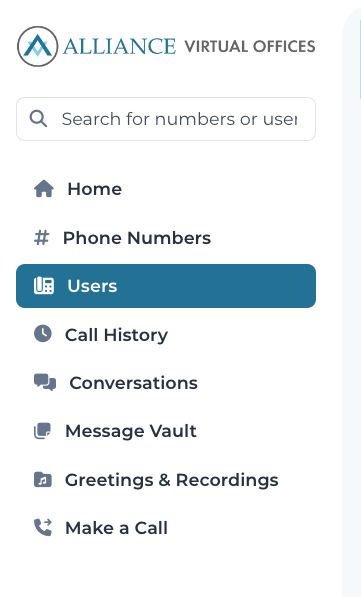
Click 'New User' (located top right corner).
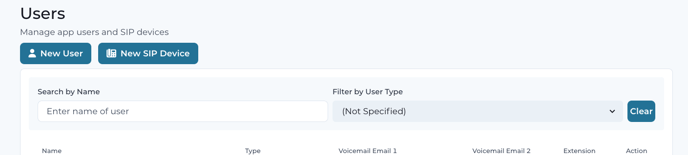
You can personalize the extension by assigning a name, adding greetings, and so on.
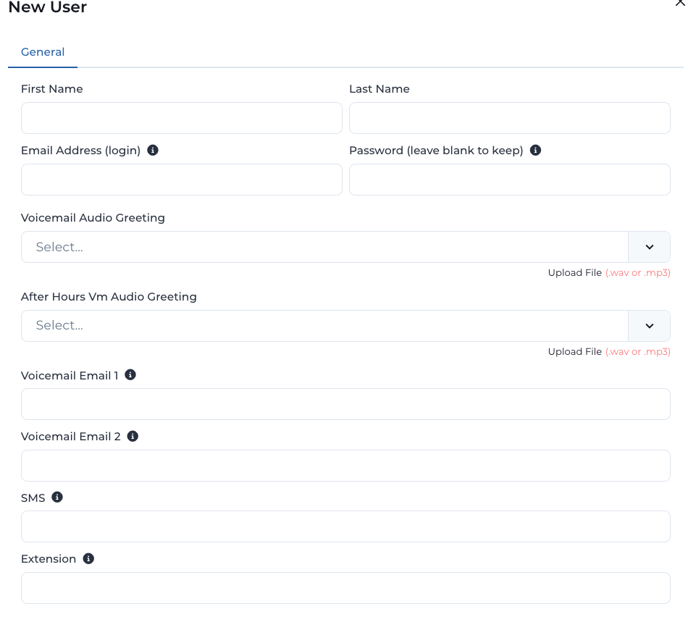
Select 'Save Changes' and your new user is now ready for use.